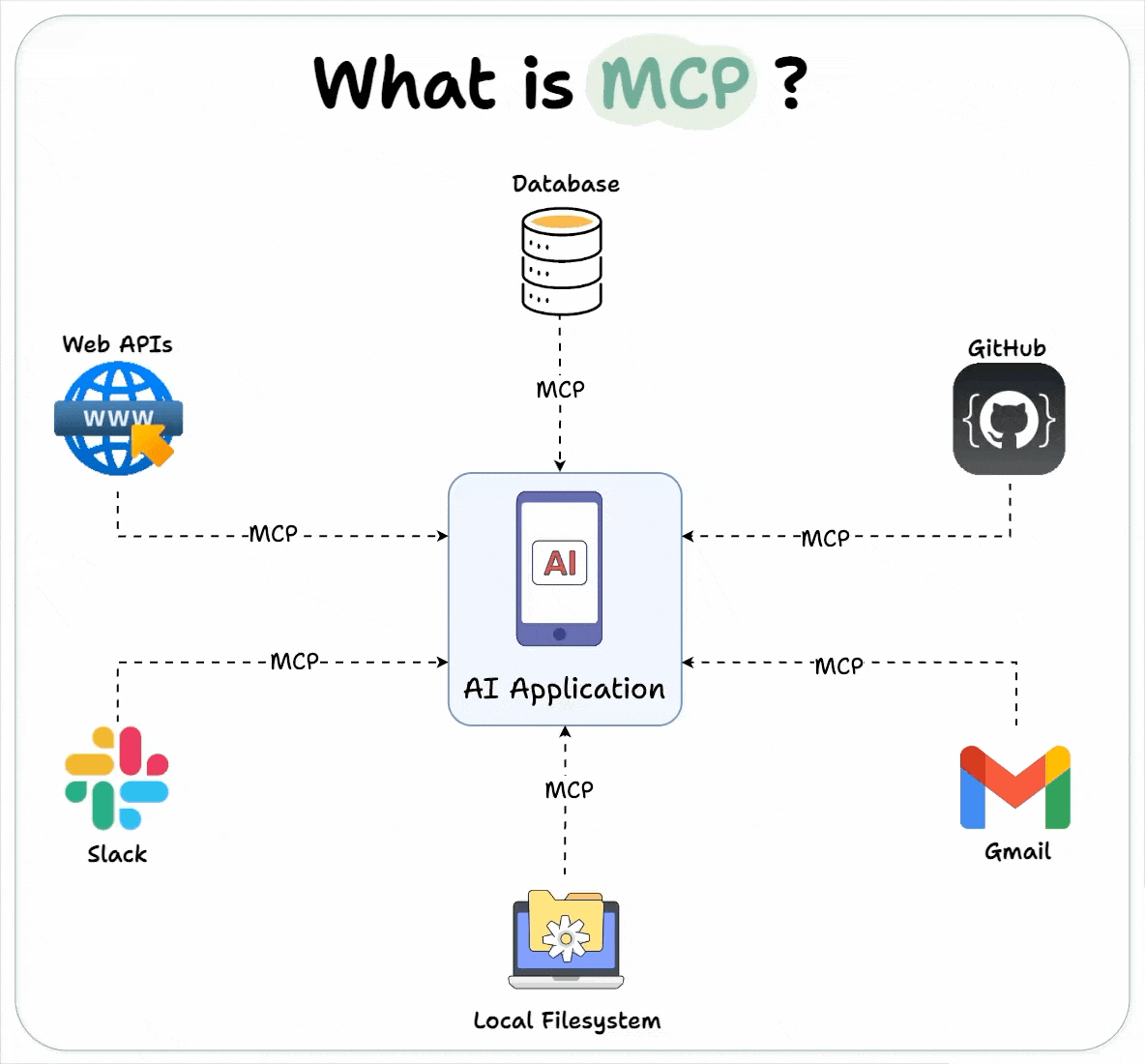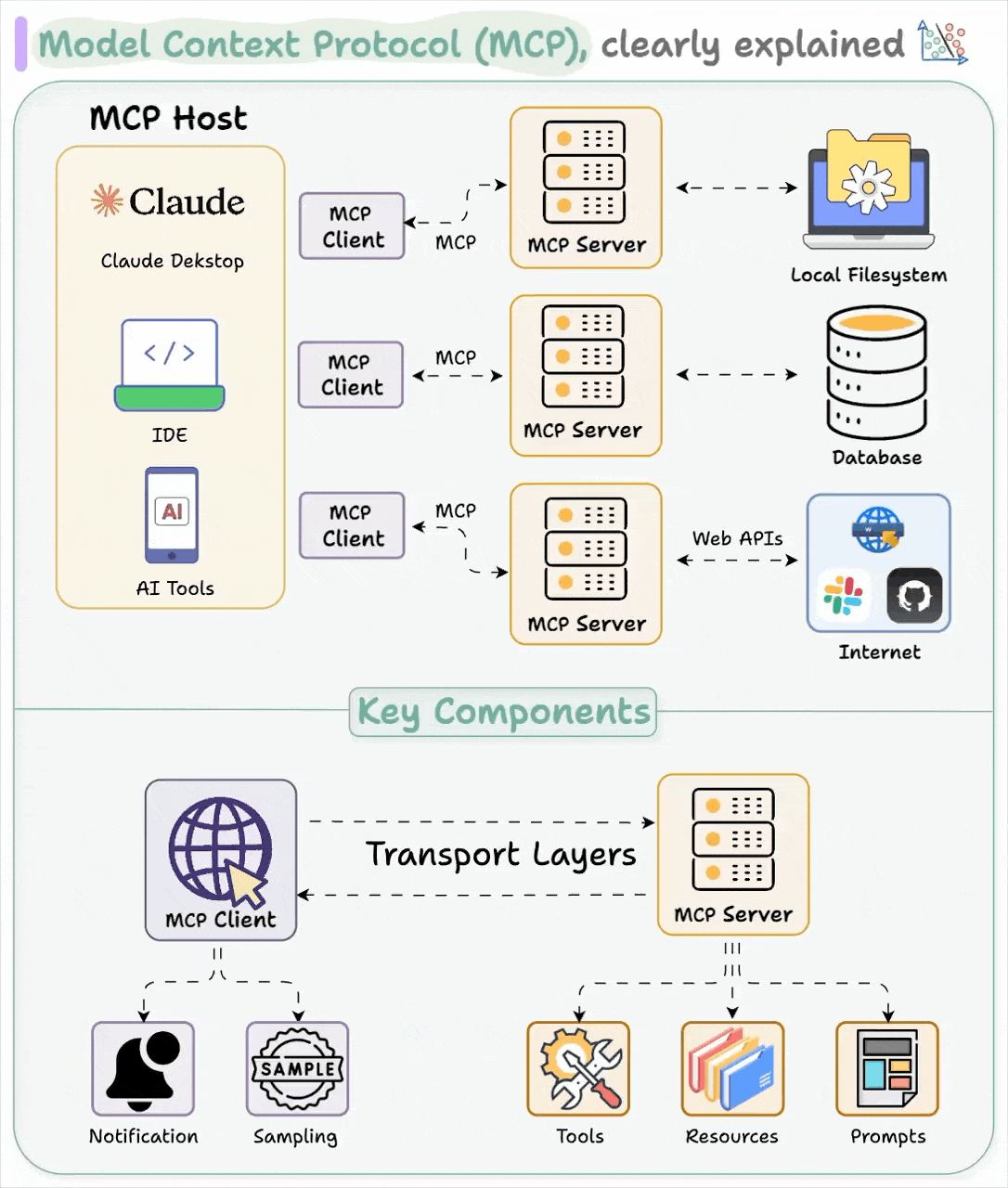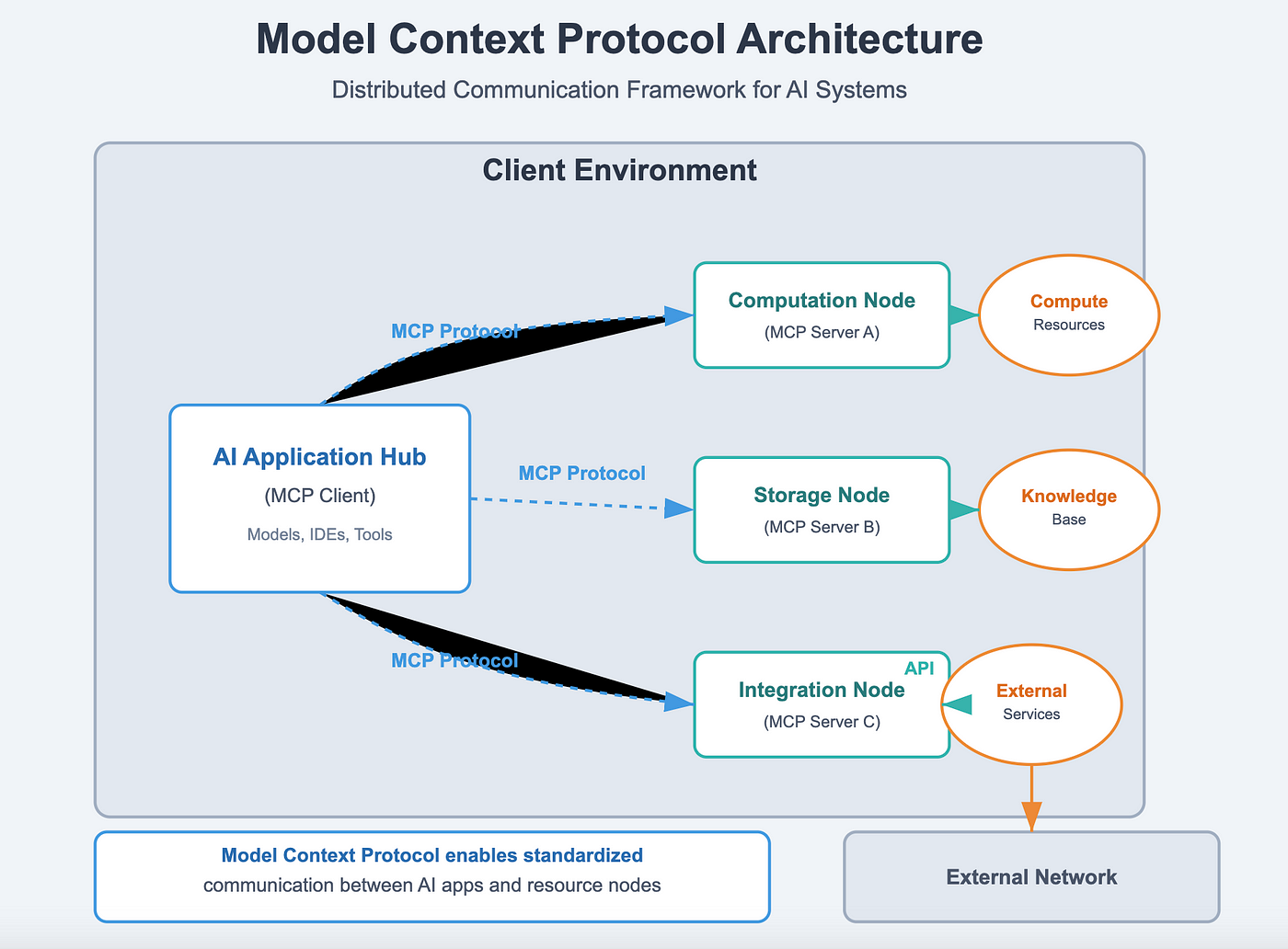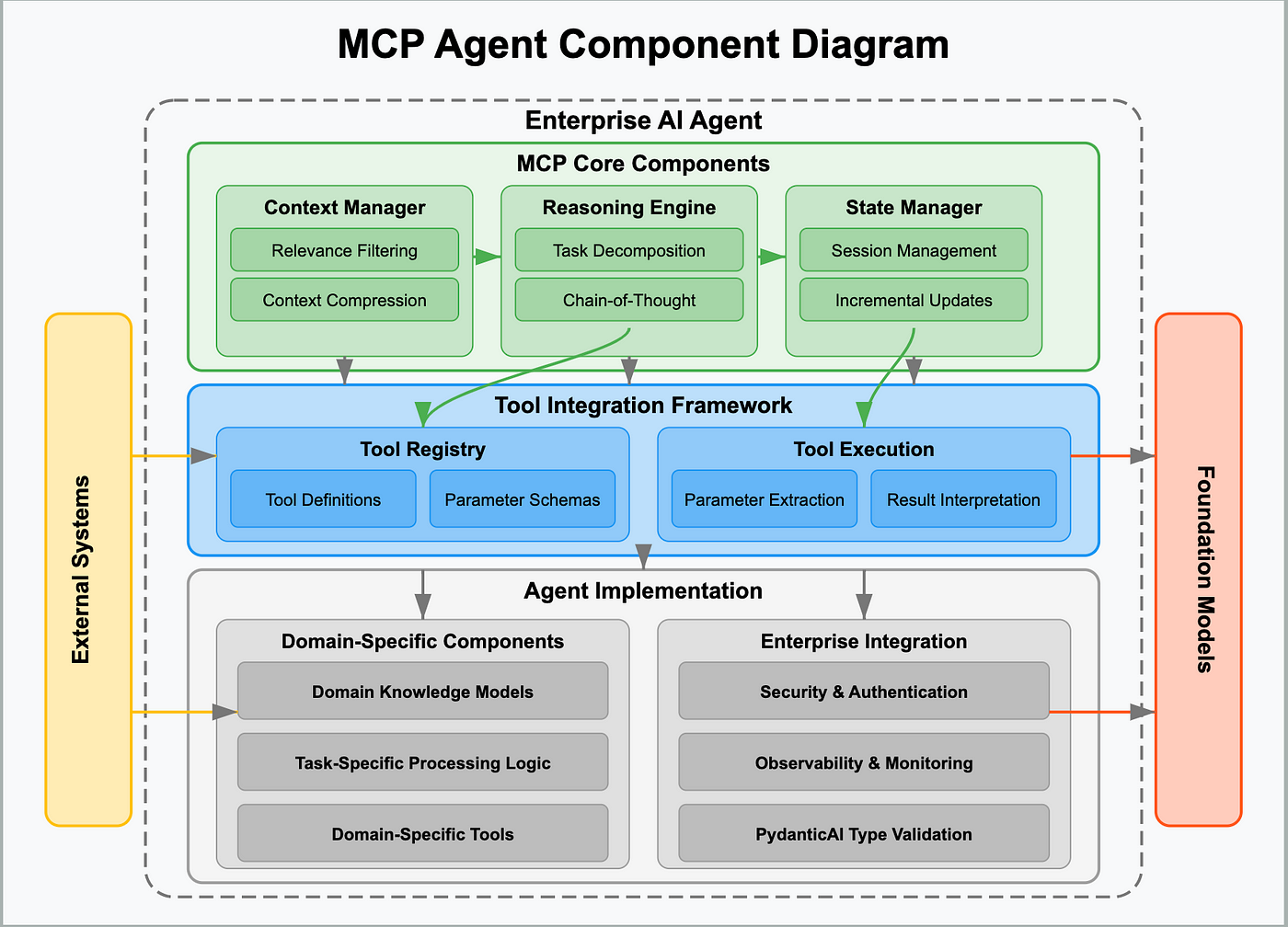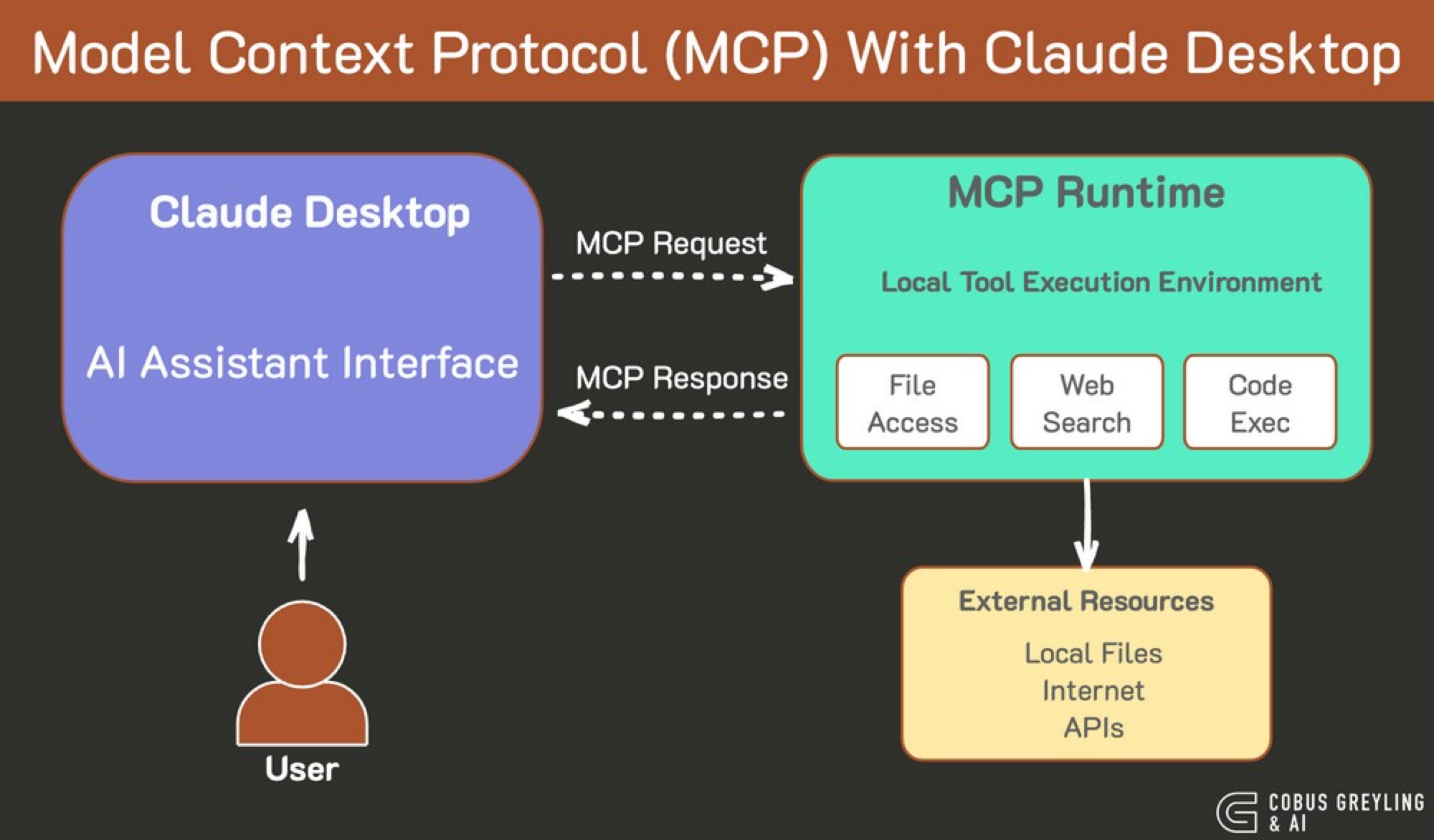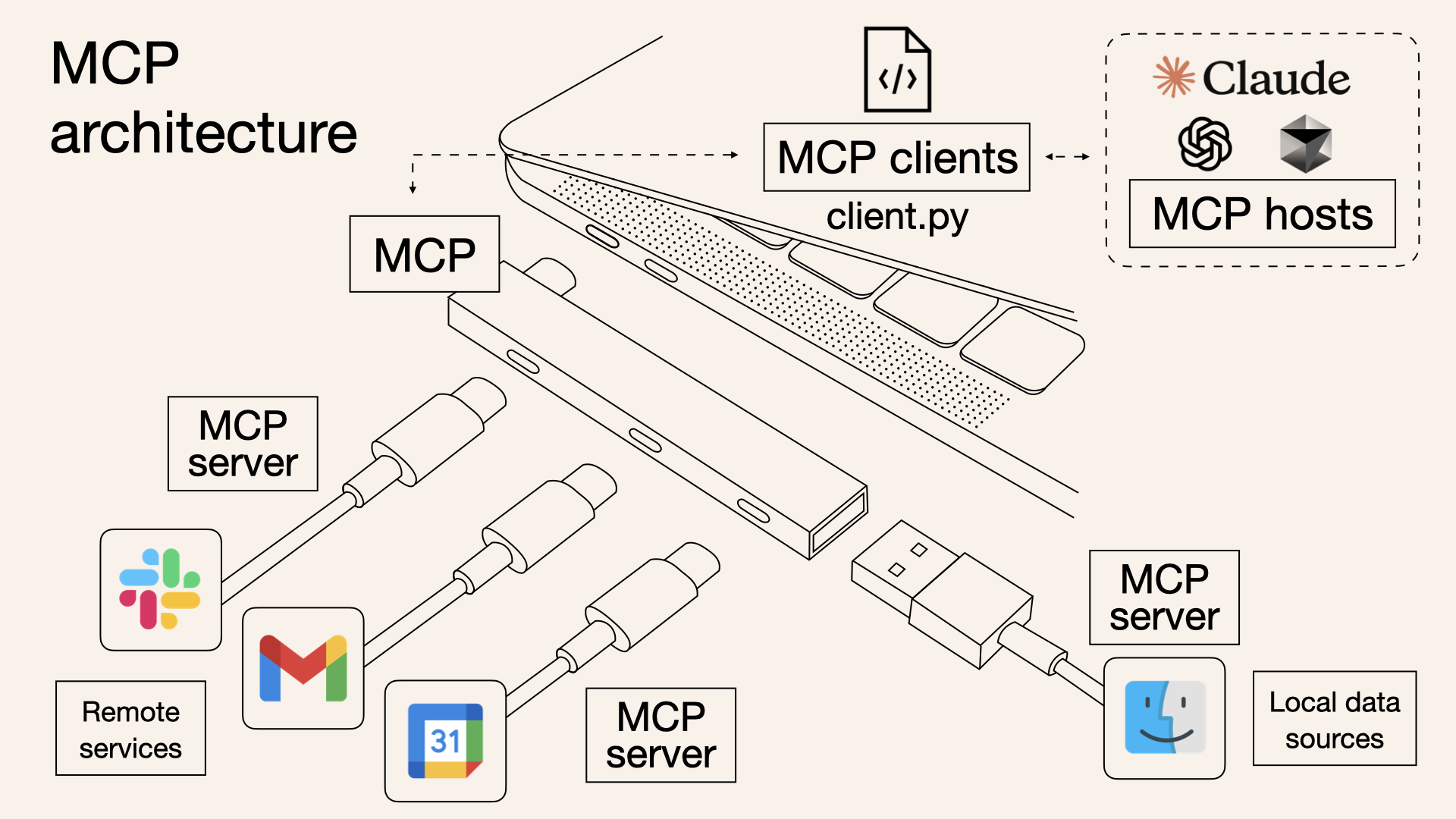The Model Context Protocol (MCP) is an open standard introduced by Anthropic that standardizes how AI applications connect with external tools, data sources, and systems. It enables AI assistants to access and interact with data where it lives, breaking down information silos.
The Problem MCP Solves
Even advanced AI models are constrained by isolation from data trapped in silos and legacy systems. Each data integration requires custom implementation, making connected systems difficult to scale.
The MCP Solution
MCP provides a universal standard for connecting AI systems with data sources, replacing fragmented integrations with a single protocol for simpler, more reliable data access.

Key Characteristics of MCP
- Secure: Operates within your security boundaries
- Open: Community-driven open source standard
- Interoperable: Works across LLM providers
- Extensible: Adaptable to various data sources
Unlike proprietary integration methods, MCP is designed as a collaborative, open-source ecosystem that any developer or organization can contribute to and benefit from.